How to share any app on Whatsapp
When you want to share any app with your friends or relative who is near you is very simple but for sharing these app when your receiver is not near you becomes difficult.
One can share only .apk format app on whatsapp but what if you want to share an app which is installed in your smartphone.
So guys don't worry in this post i am going to tell you how you can send any installed app to your friends or relative using whatsapp.
 |
Here we go.....
To share any installed app with your friend and relatives you have to install an application from the playstore.
When you open this application it will show you all the installed apps in your smartphone.
You just have to select the app which you want to share.
After selecting the app you have to click on the top right corner and there you will get the option of share.
Now you just select whatsapp from the list and whatsapp gets opened.
Now just click on the chat or group where you want to share the app.
SO GUYS I HOPE YOU HAVE UNDERSTOOD HOW TO SHARE ANY APP THROUGH WHATSAPP.
DON'T FORGET TO SHARE THIS WITH YOUR FRIENDS.
THANKS FOR READING




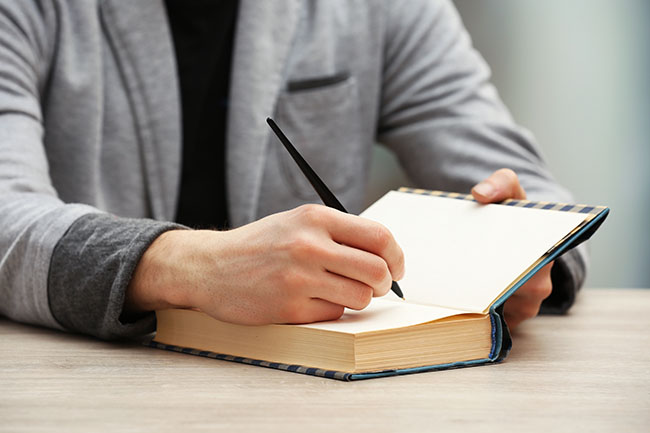







0 comments:
Post a Comment